Detecting GDPR Violations using Google Chrome: A 10-Minute Guide
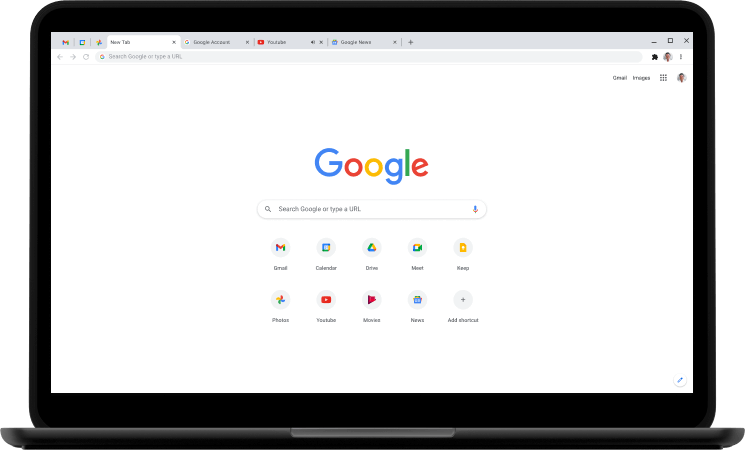
The General Data Protection Regulation (GDPR) is a complex piece of legislation that can be difficult to understand and comply with. However, it is essential for businesses that collect and process personal data from EU citizens to be GDPR compliant.
That is why at Privacybunker, we created a special service to check websites for GDPR violations. Our team spent a lot of time in a corporate bunker building this tool - many smart guys helped make it a bespoke solution. To run the check you just need to provide a website url. Our service starts a new process for every new url.
And here’s the best part: no coding expertise is required to perform website compliance checks.
You do not have to be a Python developer.
Curious how you can detect GDPR violations without any special tools?
Instead of selling you our website scanner, I will reveal the industry’s deepest secret.
You can get great results without special tools.
You just need a web browser!
Here are the steps you can take to check your website for violations:
- First, open your browser in incognito mode
- Type the website address in the address bar and press Enter
- Open the Inspect tool with the right click of a mouse
- Choose the Application tab in the Inspector tool - it might be hidden under the ">>" icon
- Go to Storage -> Cookies -> your target website.com
- You will see a list of cookies
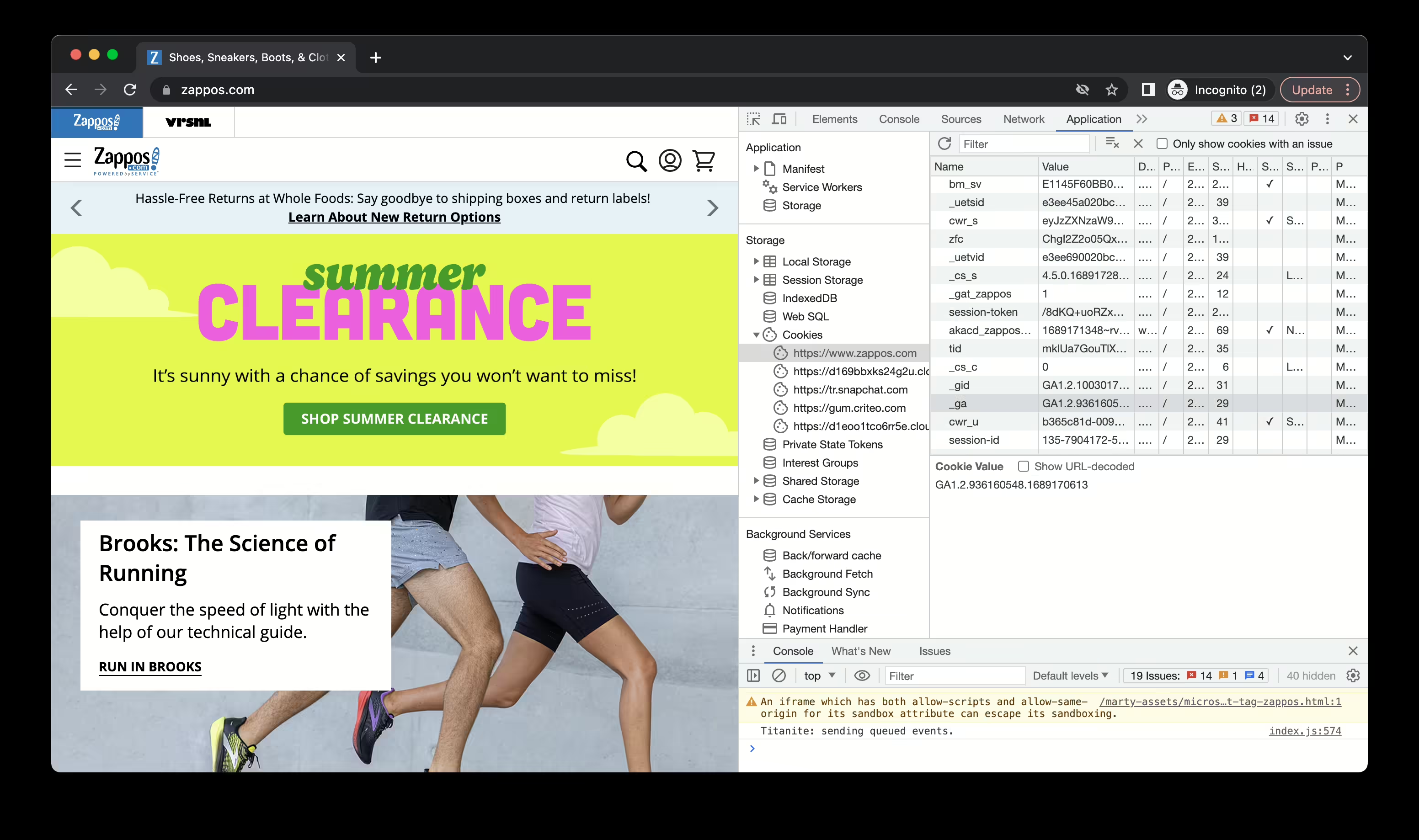
Examples of cookies that can break GDPR:
- If you see the cookie name “_ga” - it is a Google Analytics cookie
- If you see the cookie name “_fbp” it is a Facebook advertising cookie
- If you see the cookie name “_mkto_trk” it is a Marketo service cookie
These 3rd party services should be loaded from external websites only after the user gives his explicit consent.
Free takeaway
We offer a professional service to check and fix GDPR violations. Your website can be fixed in 24 hours + time required to setup a call. You can use the following code to get a 10% discount: 10DISCOUNT.
Don’t wait until it’s too late.
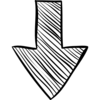
Sell to European customers without fear of GDPR fines!
€1,430,000 is an average GDPR fine
GDPR has a global reach and is applicable to any company processing personal data of European customers.
- Our team will check your website for any GDPR violations and fix all the issues found
- Instead of spending time on consultants we offer a turnkey solution
- Within 1-2 days your website will be fully GDPR compliant
- NO NEED TO PAY UP FRONT

